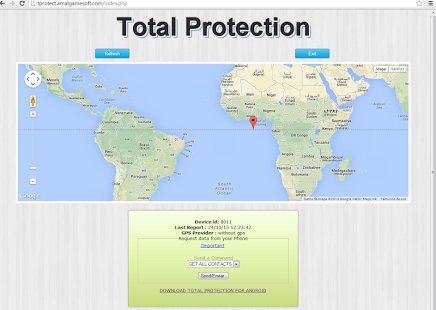Anti Theft - Total Protection 4.0.1
Free Version
Publisher Description
Total Protect is a complete anti-theft and lost application, the best protection you can get to recover your misplaced or stolen Android device.
It has three ways to protect your device:
- Remote control through the website http://tprotect.amalgamesoft.com
- Remote control via text messages
- Select files to protect, if a stranger wants to see their documents and personal photos.
- Receive email a detail of the points and routes taken. REMEMBER: You will get as attached 2 files, KML, which run through Google Earth, or download an app from our website.
Remote control allows you to perform many operations on your device, like:
- Locate and track it
- Start a loud alarm, even if the device is set to silent mode
- Protect files.
- Wipe the internal memory and the SD card (PRO)
- Hide Total Protect from the app drawer
- Lock the device with a code (PRO)
- Record audio from the microphone (PRO)
- Get a list of last calls sent and received (PRO)
- Get information about network and operator the device is connected to
- And much more!
The app works even if the device does not have an internet connection thanks to remote control by sms messages.
Have any questions, issues or feature requests? Contact us at http://www.amalgamesoft.com/ and we'll be glad to answer!
Login and Online Monitoring
http://tprotect.amalgamesoft.com
About Anti Theft - Total Protection
Anti Theft - Total Protection is a free app for Android published in the System Maintenance list of apps, part of System Utilities.
The company that develops Anti Theft - Total Protection is Amalgamesoft. The latest version released by its developer is 4.0.1. This app was rated by 1 users of our site and has an average rating of 5.0.
To install Anti Theft - Total Protection on your Android device, just click the green Continue To App button above to start the installation process. The app is listed on our website since 2016-04-12 and was downloaded 32 times. We have already checked if the download link is safe, however for your own protection we recommend that you scan the downloaded app with your antivirus. Your antivirus may detect the Anti Theft - Total Protection as malware as malware if the download link to com.amalgame.totalprotection is broken.
How to install Anti Theft - Total Protection on your Android device:
- Click on the Continue To App button on our website. This will redirect you to Google Play.
- Once the Anti Theft - Total Protection is shown in the Google Play listing of your Android device, you can start its download and installation. Tap on the Install button located below the search bar and to the right of the app icon.
- A pop-up window with the permissions required by Anti Theft - Total Protection will be shown. Click on Accept to continue the process.
- Anti Theft - Total Protection will be downloaded onto your device, displaying a progress. Once the download completes, the installation will start and you'll get a notification after the installation is finished.